|
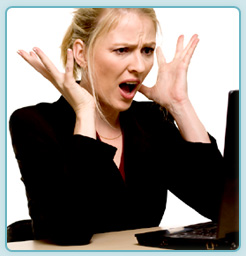
|
 |
|
Have you lost your Microsoft Office file password? That
can certainly be upsetting!
But you can
stop worrying now because we're going to help you get those passwords
back in less than 2 minutes flat!
What do the pros use?
Office Password Recovery Professional...
|
| |
 |
| Now you can download a basic version before you purchase! |
|
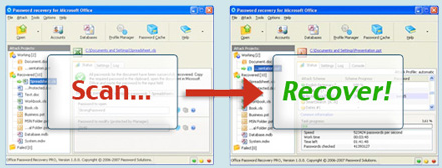 |
|
|
VIDEOS
|
| |
|
 |
Effectively recovers Office passwords
of any length and complexity |
| |
|
 |
Offers
multilingual support and can recover passwords in Latin, Cyrillic
characters and hieroglyphs |
| |
|
 |
Uses
powerful attacks fine-tuned (BruteSearch, SmartSearch, and
dictionary-based), applying them one by one and in combination with
each other |
|
 |
| |
|
 |
Recovers MS Office passwords instantly
in case of weak encryption |
| |
|
 |
Processes multiple files simultaneously which means very fast recovery speeds |
| |
|
 |
Gives you choices as to the program priority mode |
| |
|
 |
User-friendly
interface enables you to start password recovery with just one click |
| |
|
 |
Autosave feature--very Convenient |
| |
|
 |
Free
updates and professional technical support for 12 months |
| |
|
|
 |
| |
|
"Office
Password Recovery PRO saved my job!
Thank you guys!"
- Shirley C., CANADA
"We never need
to stress about forgetting passwords anymore! What a huge relief."
- Gerry, U.K.
"The only
thing I need to remember now is my wife's birthday!"
- John Tucker, USA


|
|
|
|
Separating the Good Passwords
from the
Bad Ones
Whether
you are connected online or staying offline, computers are often
accessed these days as they serve as a reliable storage center for data
and information. Some of the information that is stored in your
computer isn't for everyone to see giving the importance of passwords
to restrict access to you and those that know the password. Use of
passwords are more frequent online ever since e-mail was introduced and
now social networking sites, forums, portals, and any private networks
require a password for authentication. Setting a good password to avoid
password guessing and other methods of password recovery is vital to
keep your data and access safe. Good passwords are separated from bad
ones in three main categories.
Password
Length
Because
of the presence of brute-force utilities, password length is very
important for security purposes. Short passwords have the advantage of
making it easy to remember and quick to key in when logging in, but
brute-force utilities that use the CPU to try all kinds of key
combinations to "break in" will easily determine the password
especially if it is under 5 characters. Setting longer passwords won't
eliminate the possibility of brute-force attacks, but they will
significantly extend the time a brute-force attack takes to find the
password making it an unreliable solution. 8 to 10 characters should be
comfortable as long as you can remember the password.
Password
Composition
Password
composition is equally important even when your password is long. Some
people prefer having long passwords that are found in the dictionary
for easy recall. While brute-force recovery methods aren't reliable,
dictionary attacks may work if a good dictionary is used. It is a
faster way of recovery since it doesn't rely on combinations. To avoid
this password recovery attempt, combine your password with numbers or
keyboard symbols. This will also make your password a lot more
difficult to guess.
Password
guessing is also popular amongst people that are relentless in breaking
into accounts and they would often try common passwords like "12345" or
"abcdef" or trying to key in the numbers of the user's birthday. Try to
avoid setting passwords like that and compose your password in an
alphanumeric way that is convenient for you to recall.
Password Variance
Once
you have a good password set, you will most likely use it in other
accounts to avoid confusion. That should be fine if you are confident
that your password is good in both composition and length, but for
added safety especially in very private accounts, make another password
for these accounts just in case one of your passwords are revealed
because some use the same password to get into other accounts.
There
are lots of people that set easy to remember passwords and do not
encounter any problems, but it is better to be safe by following these
guidelines to ensure that all of your accounts both online and offline
are secure.
|
|
|
Like
What You See?
It is no secret of how powerful this software is. Office Password Recovery is
recognized as the most powerful recovery tool for all Microsoft Office
applications. No matter how tough your passwords are, it will be
able to recover all those that are forgotten or lost so that you can
open your files and modify them. This isn't difficult with Office Password
Recovery because it does it with ease and speed!
|
| |
 |
| |
|
Never again will you
have to worry about losing or forgetting your
Microsoft Office Passwords because Office Password Recovery PRO will
always be there to save the day!
It
will immediately find all of those lost or forgotten passwords, and
document protection passwords in Microsoft Word, Excel, Access,
Powerpoint, OneNote, and YES Outlook, too! No matter which office program you
have lost your password for, you will be covered!
Get those passwords
back right now!
& Don't
worry... It's fast and easy!
|
|
|
