|
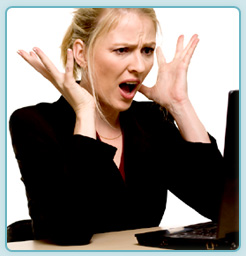
|
 |
|
Have you lost your Microsoft Office file password? That
can certainly be upsetting!
But you can
stop worrying now because we're going to help you get those passwords
back in less than 2 minutes flat!
What do the pros use?
Office Password Recovery Professional...
|
| |
 |
| Now you can download a basic version before you purchase! |
|
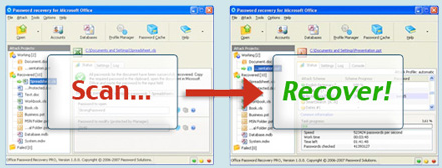 |
|
|
VIDEOS
|
| |
|
 |
Will recover your password quickly, no matter how long or complex |
| |
|
 |
Offers
multilingual support and can recover passwords in Latin, Cyrillic
characters and hieroglyphs |
| |
|
 |
Uses
a variety of powerful attacks (SmartSearch, BruteSearch, and
dictionary-based), and applies them one by one and in combination with
each other |
|
 |
| |
|
 |
Recovers your password instantly iwhen there is weak
encryption |
| |
|
 |
Processes multiple files simultaneously which means very fast recovery speeds |
| |
|
 |
Gives you choices as to the program priority mode |
| |
|
 |
User-friendly
interface enables you to start password recovery with just one click |
| |
|
 |
Autosave feature--very convenient |
| |
|
 |
Free
updates and professional technical support for 12 months |
| |
|
|
 |
| |
|
"Office
Password Recovery PRO saved my job!
Thank you guys!"
- Shirley C., CANADA
"We never need
to stress about forgetting passwords anymore! What a huge relief."
- Gerry, U.K.
"The only
thing I need to remember now is my wife's birthday!"
- John Tucker, USA


|
|
|
Office Password
Recovery Pro
First Look
Just
about all documents that you can create in Microsoft Office and other
competing applications have a feature that allows users to set a
password to a document for protection and privacy purposes. Having a
password set in these confidential documents should give you that peace
of mind letting you leave files anywhere on your computer without
worry. But when you forget that password, it could turn into a problem
because there is no secret master key or backdoor method to open your
document unless you use password recovery software like Office Password
Recovery Pro.
Core
Features
Office
Password Recovery Pro aims to be an all-in-one solution in not only
recovering the password, but also using a number of tricks to bypass
the encryption if the password is weak and attempts to do other
exploits to older documents to remove the password. Any old
documents include Word and Excel documents made with Office 2003 or
earlier versions or Office 2007 documents made in "Compatibility Mode".
Called "Instant Password Recovery", Office Password Recovery makes
short work of the protection by making the protected Word or Excel
document accessible instantly. The chances of recovery are even higher
if they are saved in the 97/2000 format. Passwords that are set for
opening or modifying are supported in this release.
There
is also a special automatic password removal method that tries to
"guess" some common passwords and perform a dictionary attack that can
recover the password in a 10 minute period. In case the instant method
fails, other algorithms are applied such as the dictionary attack and
brute-force attack to the document to try to reveal the password if it
cannot be eliminated.
Professional
Exclusive Features
The
Pro version of Office Password Recovery adds support to more office
formats including Microsoft Access allowing VBA projects, user and
group passwords, and database passwords to be recovered. Microsoft
Outlook is also supported allowing any stored e-mail login information
to be recovered. Microsoft Project and PowerPoint files can be opened
and modified no matter what passwords are set for each. The same goes
with OneNote and Visio as well as Microsoft Money's passport accounts.
Other
Information
Office
Password Recovery supports all MS Office documents from 2.0 to 2007 and
is most likely to work by unlocking the document instead of relying on
the password recovery methods that most password recovery software
have. It boasts its uniqueness by being a small application that works
fast and concentrates on exploits.
It
is the recommended tool to use as supports a variety of formats and
manages to breakthrough documents at quick speeds. Backup and restore
features of the document are also supported and there are free updates
to licensed users as well.
|
|
|
Like
What You See?
It is no secret of how powerful this software is. Office Password Recovery is
recognized as the most powerful recovery tool for all Microsoft Office
applications. No matter how tough your passwords are, it will be
able to recover all those that are forgotten or lost so that you can
open your files and modify them. This isn't difficult with Office Password
Recovery because it does it with ease and speed!
|
| |
 |
| |
|
Never again will you
have to worry about losing or forgetting your
Microsoft Office Passwords because Office Password Recovery PRO will
always be there to save the day!
It
will immediately find all of those lost or forgotten passwords, and
document protection passwords in Microsoft Word, Excel, Access,
Powerpoint, OneNote, and YES Outlook, too! No matter which office program you
have lost your password for, you will be covered!
Get those passwords
back right now!
& Don't
worry... It's fast and easy!
|
|
|
